I first found i heart faces over at Miss Lori's, but it hadn't occurred to me that I could actually submit anything. Since I don't have a nice camera, I guess that was my reason for it, but when I saw a "Fix it Friday" on Leslie's Photography Blog, it suddenly dawned on me that I didn't have to have a fancy camera, although my dream of owning one is alot closer than I thought it would be, and I most certainly didn't need some expensive photo editing thing. Windows Photo Gallery has served me well, and I think these pictures turned out pretty awesome.
For those of you who are new to the whole "Fix it Friday" thing, like I am, I'll share my limited knowledge with you, but if you want the official instructions, go HERE. As far as I know, you download that week's picture, which is submitted by a reader who needs somebody to help them perk up their photo a bit, edit it on whatever photo editing program you use, post on your blog, and go on back to the site to submit your edited photo with their really cool Mcklinky thing. Am I the only one who thinks Mcklinky's are the coolest thing ever? Yes? Okay, then. Moving on to the pictures.
I actually have last week's and this week's photos, so here we go...
This was last week's photo (original):
The edited version:
Not real sure what I did to it, but I know I upped the Brightness and...something else. I need to keep better track of what I do, don't I?
Here's this week's photo (original):
The edited version:
They turned out pretty well, don't you think? Who needs Photoshop and Lightroom when you have good ol', trusty Windows Photo Gallery? Oh, who am I kidding? I really want a nice photo editing program, and that little pep talk I gave myself didn't help. :)
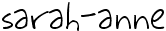






No comments:
Post a Comment